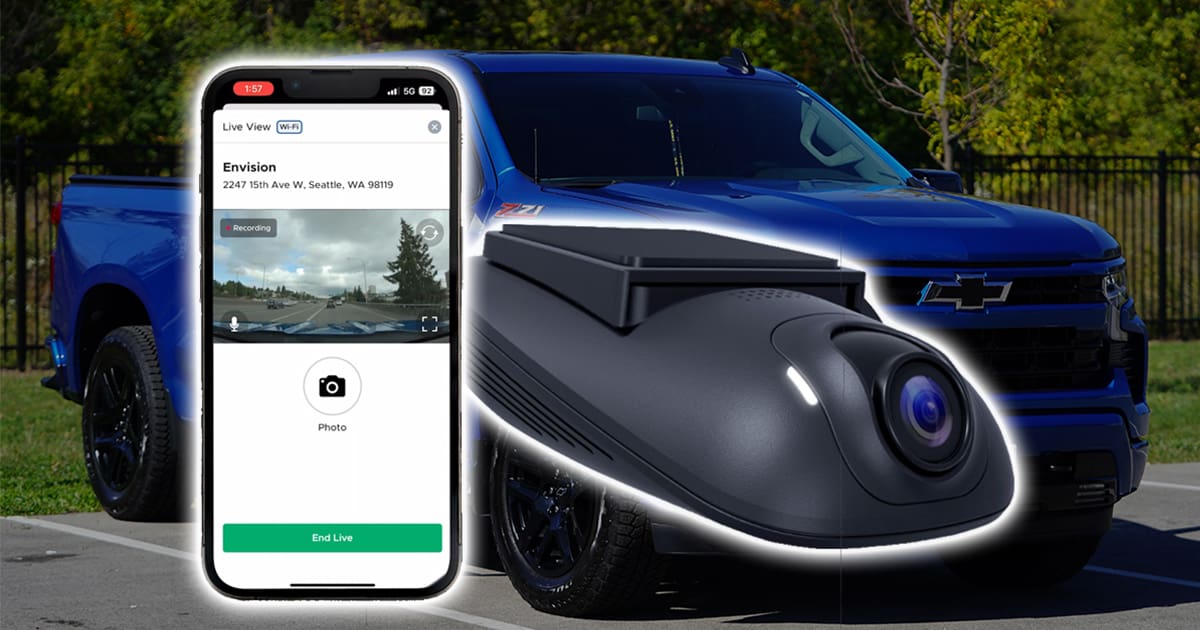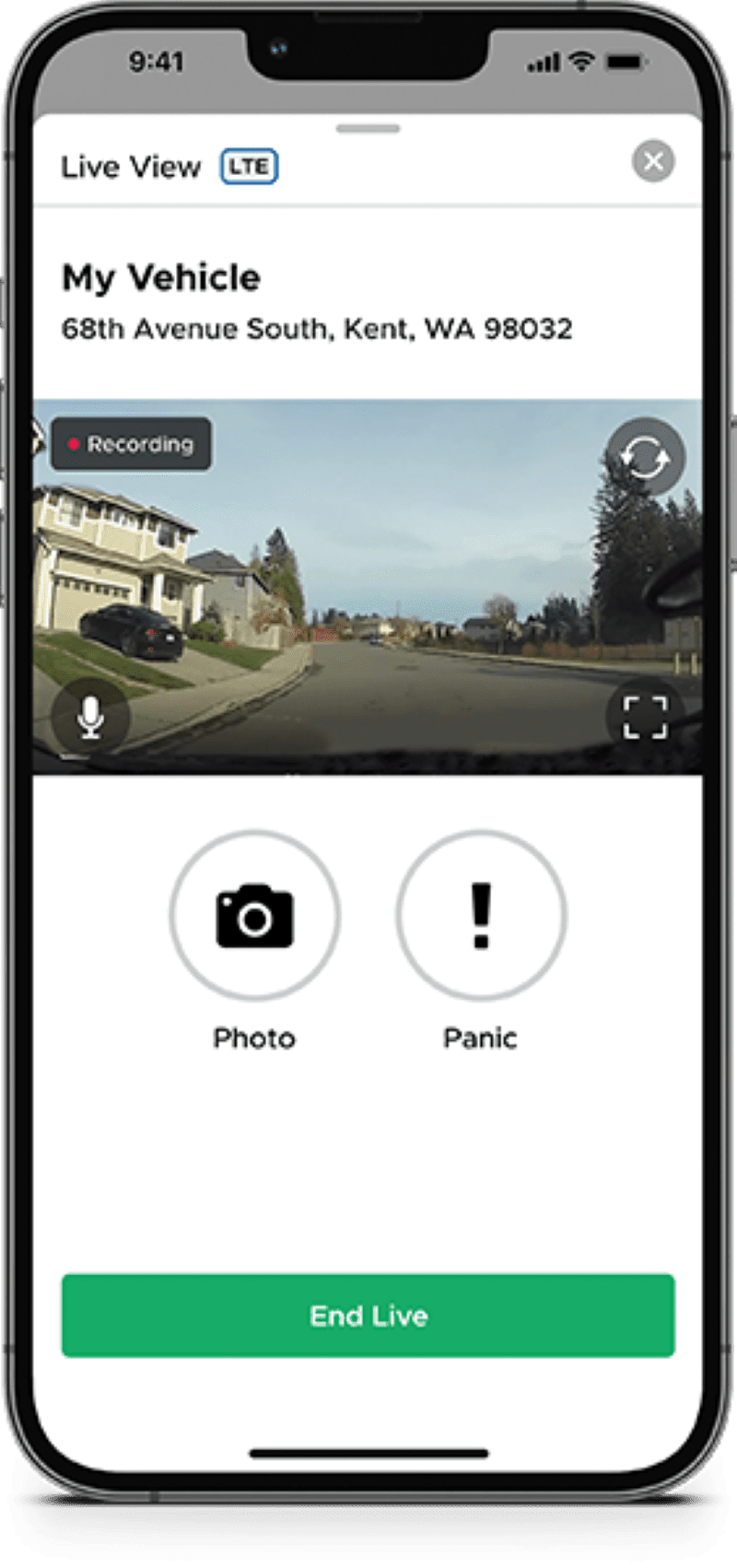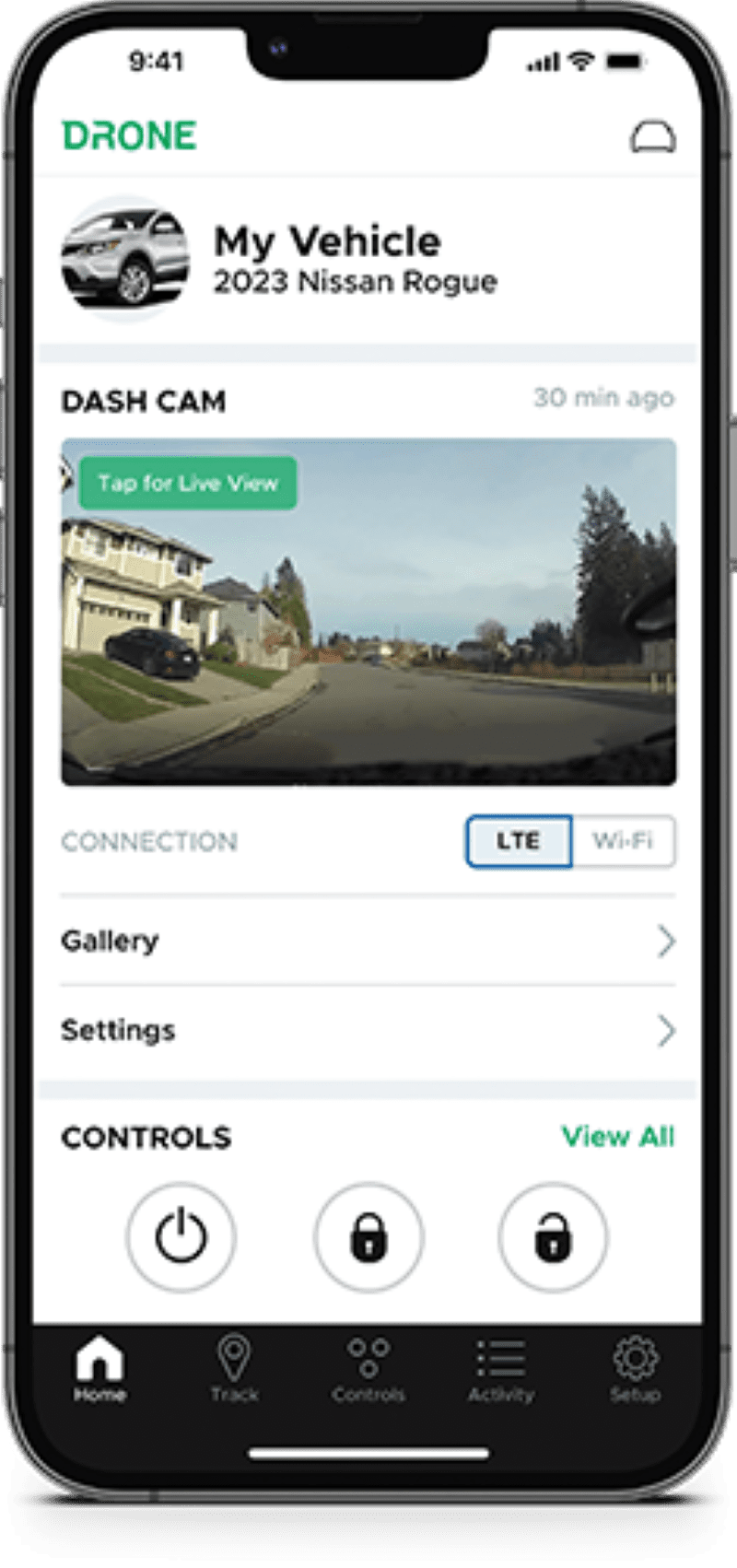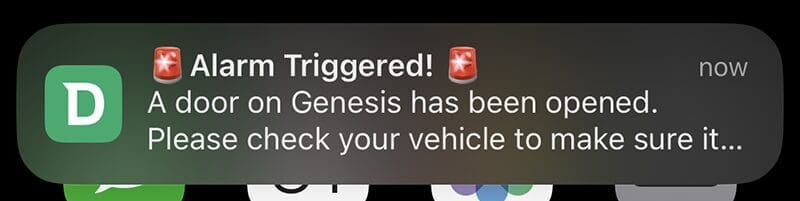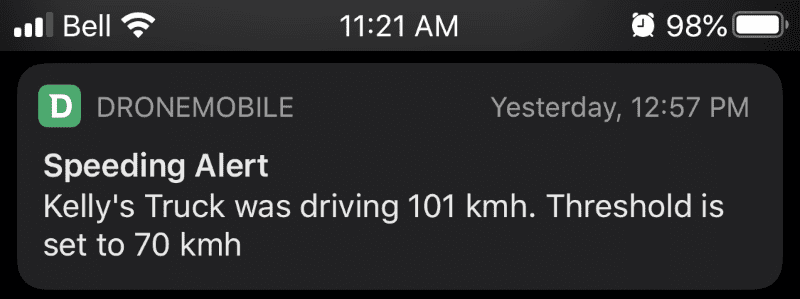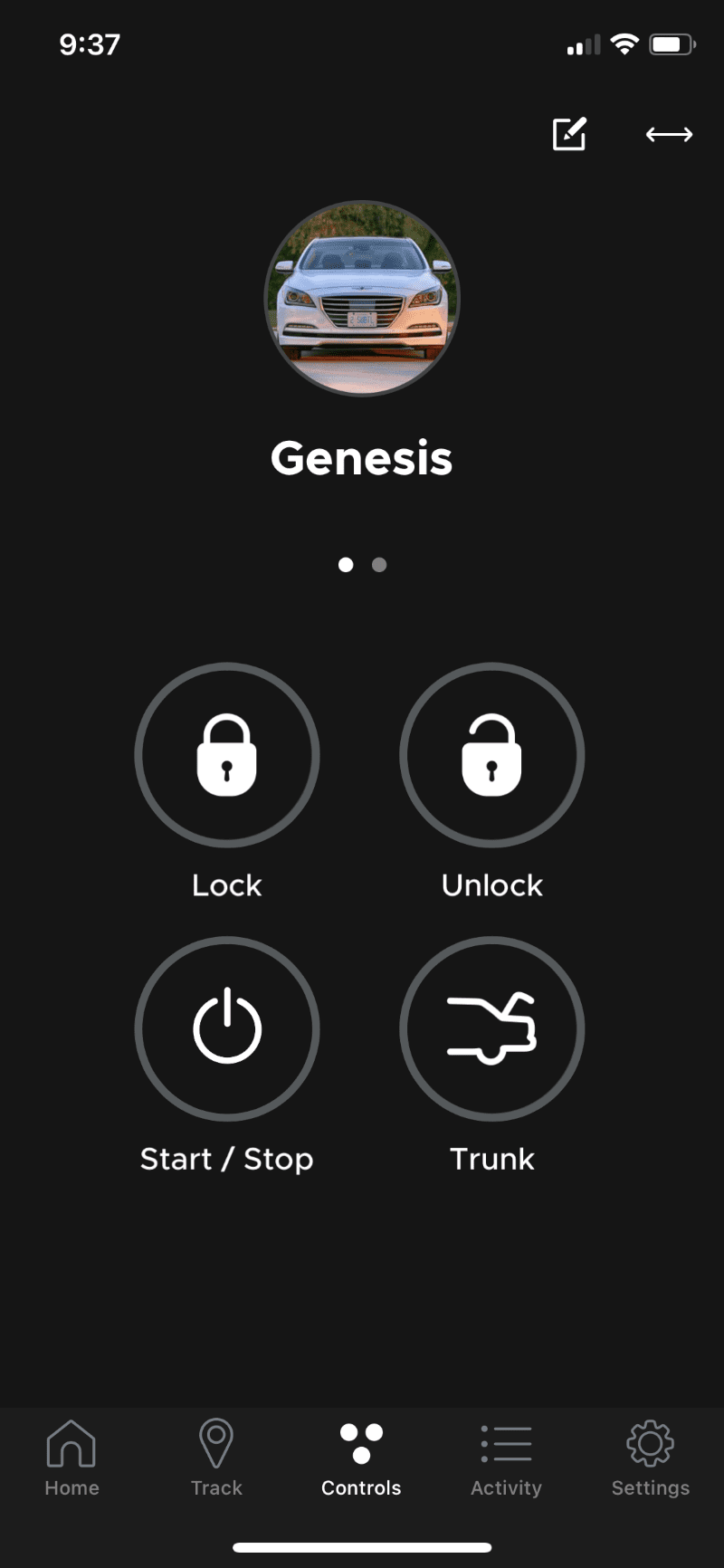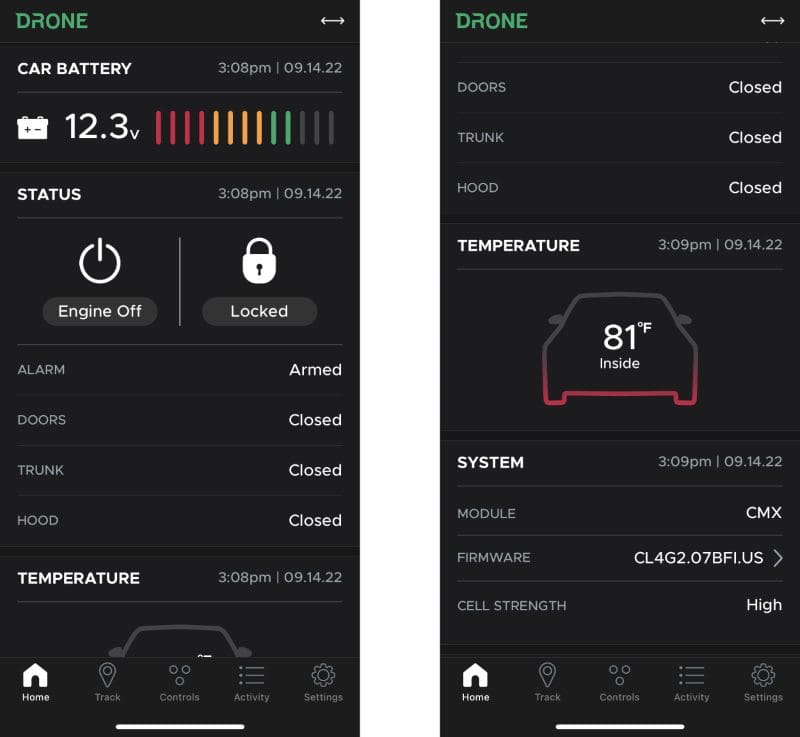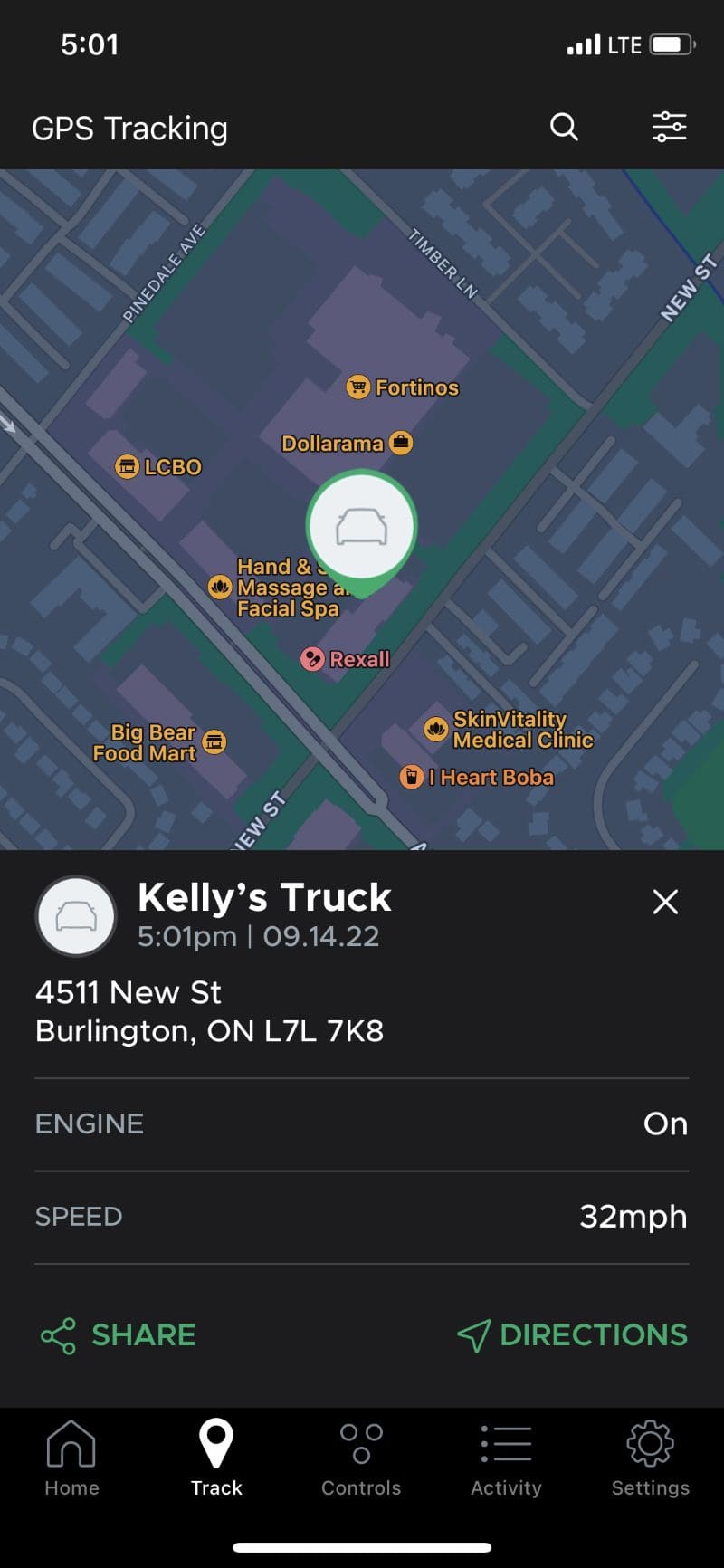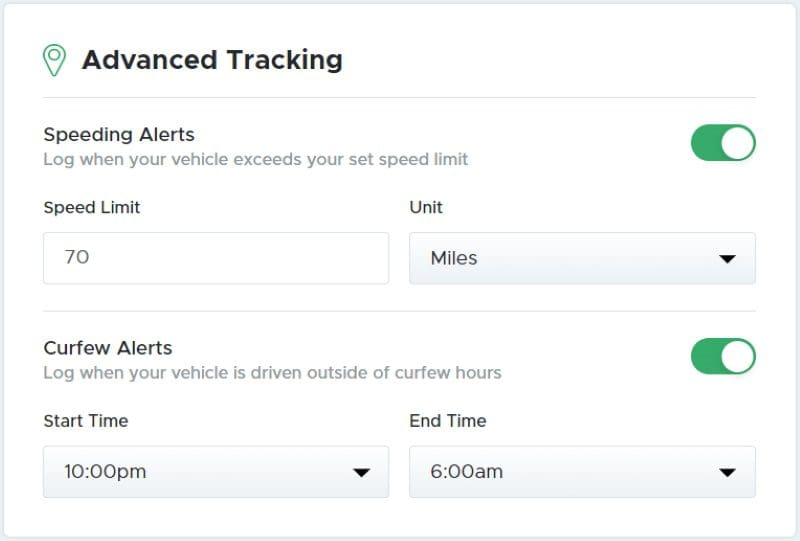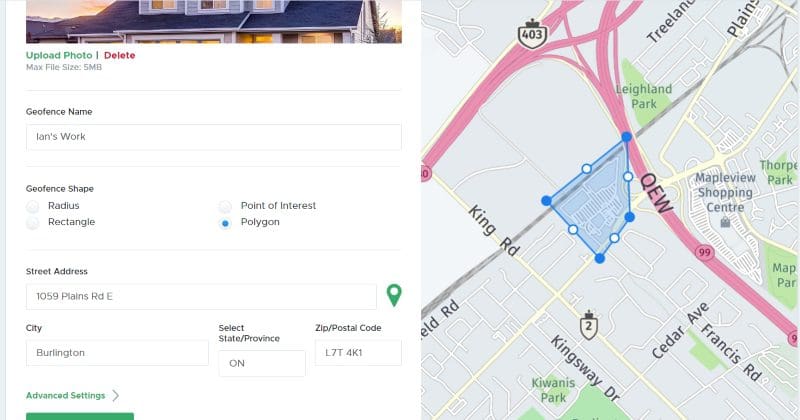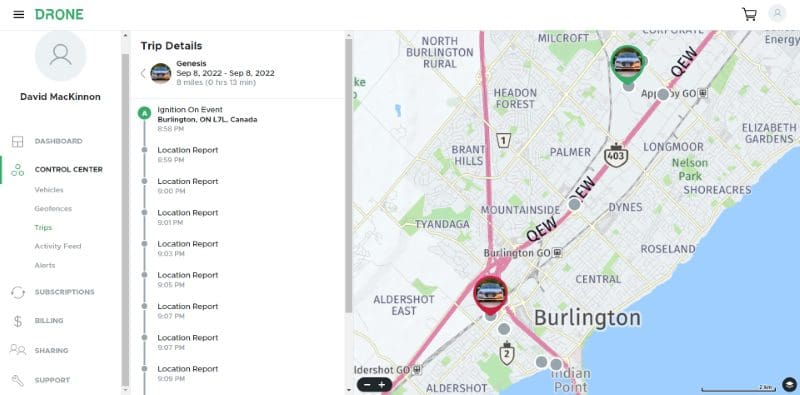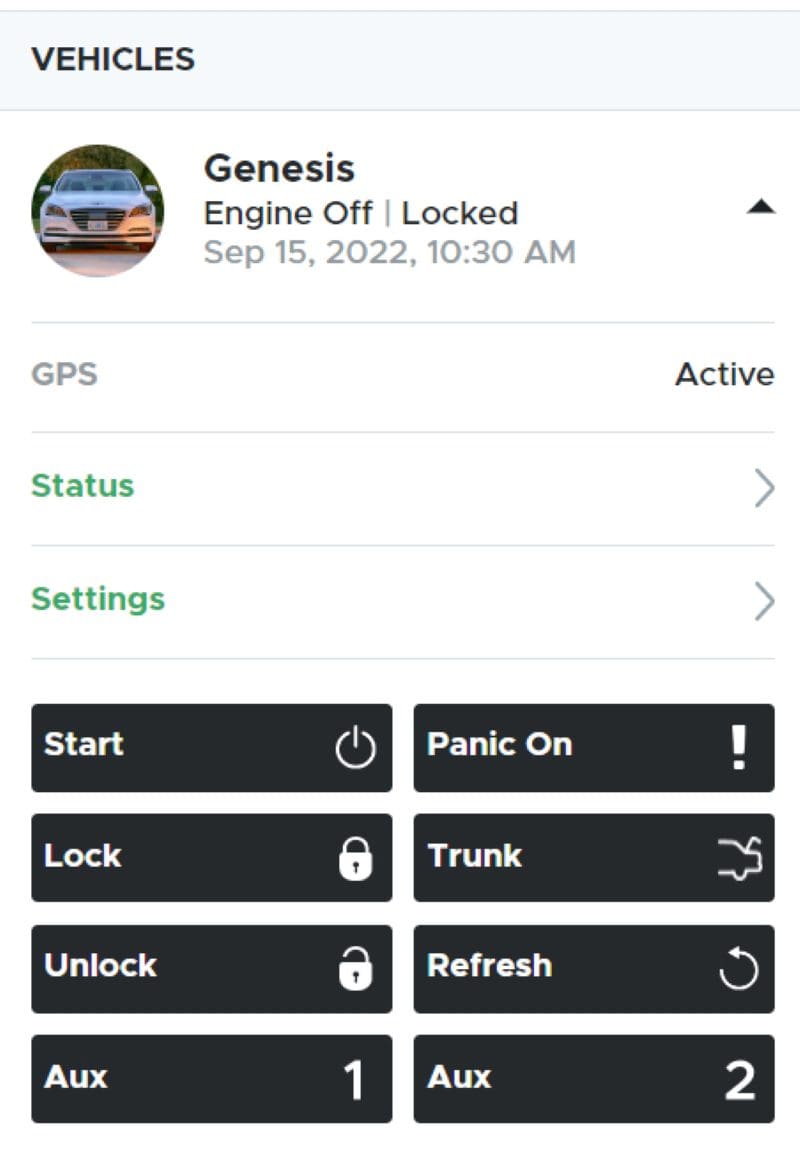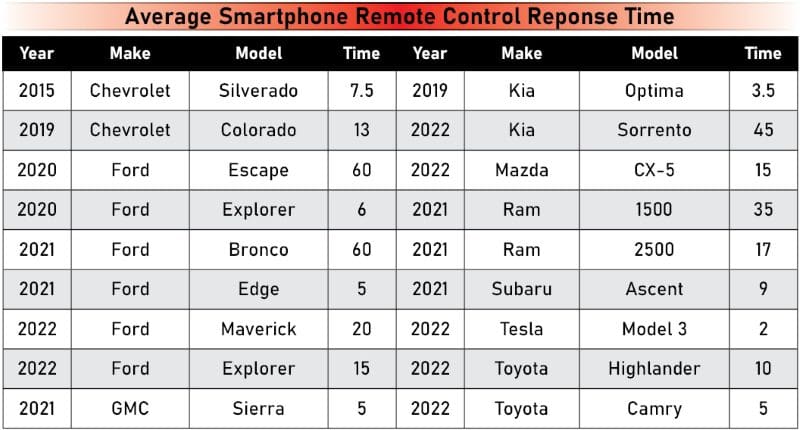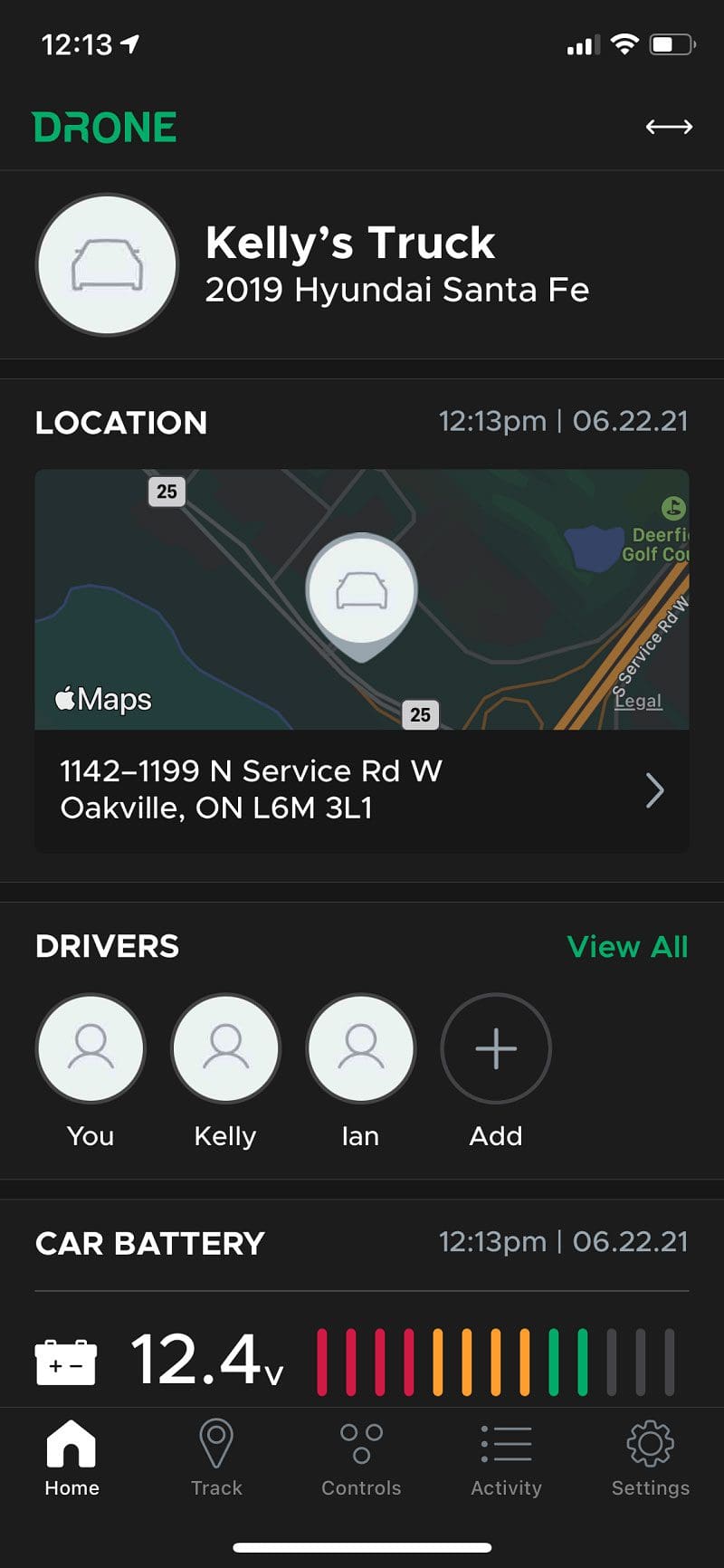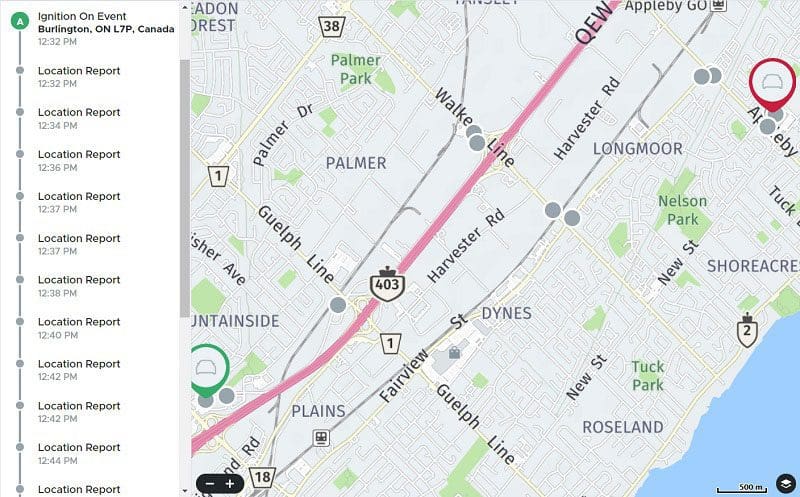Thieves frequently target vehicles from Hyundai, Kia, Toyota, Lexus, RAM, Chevrolet, and Honda. These vehicles are often stolen for their parts or exported overseas. Well-integrated anti-theft systems like those from Compustar greatly reduce the chances that a thief will drive off in your vehicle. However, vehicle owners have long sought the ability to monitor their vehicle and its surroundings using their smartphone. The DroneMobile XC connected dash cam is the perfect solution. Let’s check it out!
What is DroneMobile?
DroneMobile is a smartphone interface created by Firstech, the parent company of Compustar and Arctic Start. DroneMobile allows you to use an app on your smartphone to communicate with, monitor and control your vehicle from almost anywhere on the planet. If the shock sensor on your Compustar alarm is triggered, the DroneMobile app will notify you within seconds. If someone opens a door, you’ll get an alert. If a thief is trying to cut off a catalytic converter, you’ll know about it.
DroneMobile hardware works with a remote car starter or security system to add smartphone control. Door lock, trunk release, and, when applicable, remote starter activation are as simple as tapping the screen of your Android-based smartphone or iPhone. The communication is bidirectional, so you’ll be advised when the command is executed. This feedback lets you know the car is locked and safe in your driveway for the evening.
DroneMobile XC is the only dash cam we’ve reviewed that offers this level of functionality and integration with aftermarket remote start or alarm systems.

GPS Locating Services
The DroneMobile system offers services at various feature levels. The basic package provides door lock and remote start control. You also get security alerts from an optional (but highly recommended) DAS-II security sensor. This means that impact, motion, or tilting will result in a nearly instant phone notification. You can also monitor the temperature inside the vehicle and keep an eye on battery voltage.
Upgrading to one of the Premium plans adds location-based alerts and monitoring. If the system reports that your vehicle has moved from where you parked it without authorization, you can tap the map screen to view its current location. You can set Geofences around specific areas to monitor usage. Several of the top programs include full breadcrumb trail tracking with turn-by-turn updates.
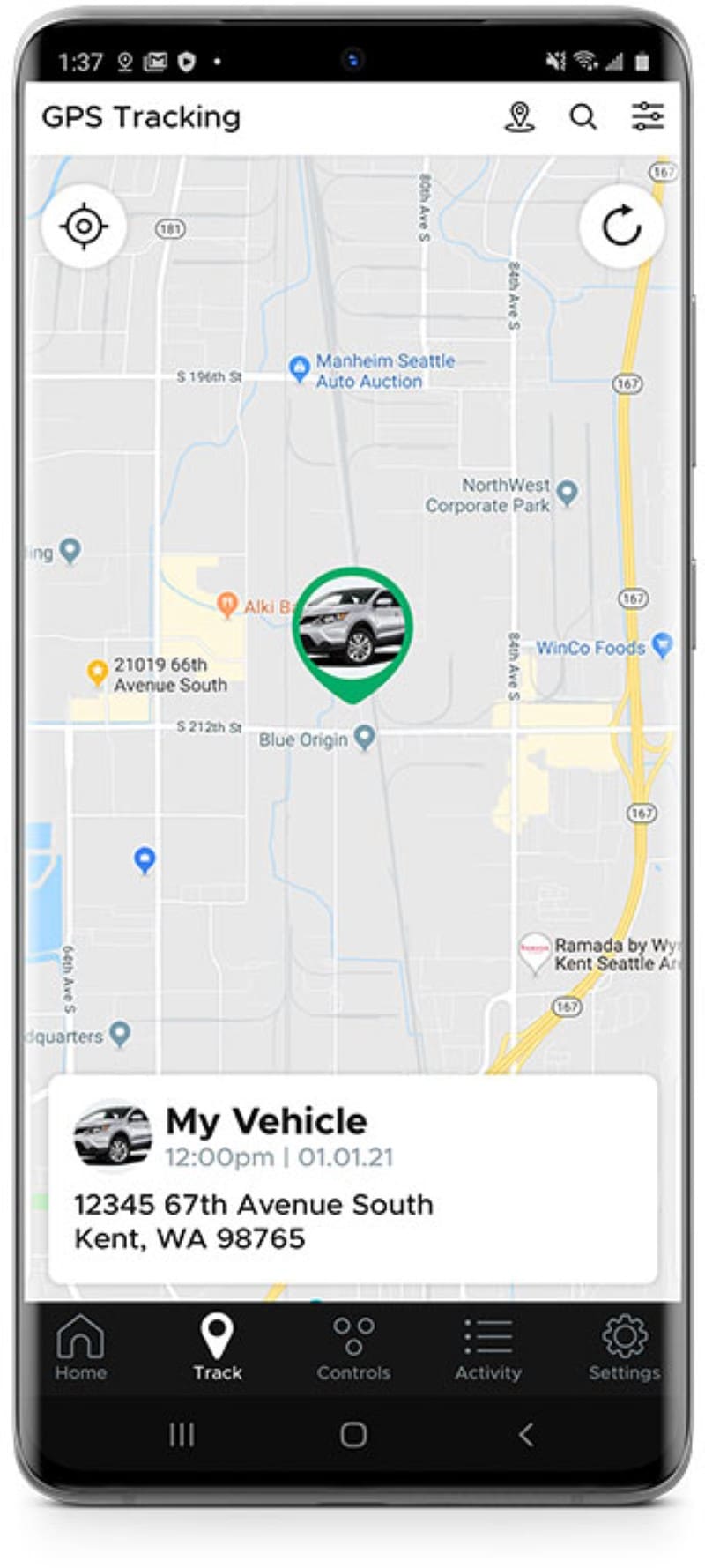
High-Speed Communication
One of DroneMobile’s best features is its speed. Factory-installed smartphone control systems, such as MyMazda, can take more than 30 seconds to relay a command to the vehicle. It’s incredibly frustrating to have to wait that long. DroneMobile uses the fastest LTE services and Amazon cloud servers to execute a command in a second or two. Often, they can be faster than a key fob remote control. That’s truly impressive.
Live Video Feed
What makes the DroneMobile XC so special is its integrated camera system. It includes a Sony Starvis 2K QHD camera that monitors everything in front of the vehicle while you are driving. Videos are stored on an included 64GB microSD memory card.
What sets the XC apart from other dashcams is that it can use the onboard LTE modem to transmit video to the DroneMobile app on your smartphone. Using artificial intelligence, your phone can warn you when someone walks in front of your vehicle. You can turn on the video feed to see who is lurking around your vehicle. You can even speak with them. If it’s the neighbor kids, you can ask them to be careful around your pride and joy. If it’s someone more nefarious, you can alert them that the police have been notified and that the vehicle is being tracked.
The DroneMobile XC features many of the same capabilities as the DAS-II security sensor. So, impact, tilt, motion or glass breakage will immediately trigger an alert.

DroneMobile XC Installation
The DroneMobile XC mounts to the front windshield and can be mostly hidden behind the rearview mirror. It starts recording video as soon as the vehicle is started. Your DroneMobile retailer can add the optional RC1 rear camera to capture what’s happening behind your car or truck as you drive. Another option is the IR1 interior camera. A second camera capturing what’s happening inside the vehicle is a wise investment if you drive a taxi, limousine, Uber, Lyft, or other rideshare service. The IR1 includes infrared LEDs, so it can see in the dark without lighting up the interior. Only one additional camera can be added to the DroneMobile XC.
For the DroneMobile XC to control your vehicle, you need a remote car starter or security system from Compustar or one of its sister products. This system must be integrated into your car or truck to monitor door locks, the hood, trunk and ignition. If you want remote starter features, then a controller with remote start functionality and a vehicle data interface will be required.
A local authorized DroneMobile and Compustar retailer can tell you the total cost of the system, including professional installation and configuration. Likewise, they can review the prices for the DroneMobile XC service plans to help you choose an option that provides the features you desire.
This article is written and produced by the team at www.BestCarAudio.com. Reproduction or use of any kind is prohibited without the express written permission of 1sixty8 media.