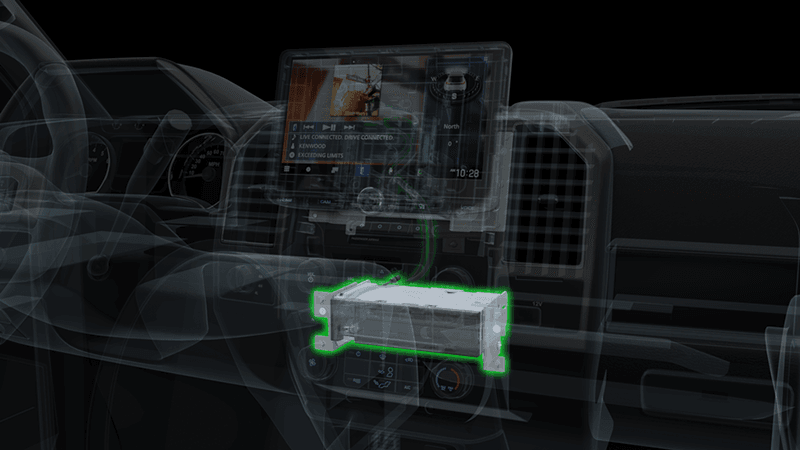When it comes to aftermarket upgrades or vehicle service, the most important factor is not the product itself—it is the quality of the people who install and support it. A professional shop that employs qualified, certified personnel provides value that extends far beyond the initial installation. The shop’s commitment to hiring, training, and retaining competent technicians is what ultimately protects your vehicle and your investment.
 A reputable shop doesn’t rely on chance when hiring. It seeks technicians with recognized certifications, proven knowledge, and ongoing education. This standard reflects a culture of accountability, professionalism, and trust. Certified technicians are professionals who follow standards, use best practices, and deliver consistent results.
A reputable shop doesn’t rely on chance when hiring. It seeks technicians with recognized certifications, proven knowledge, and ongoing education. This standard reflects a culture of accountability, professionalism, and trust. Certified technicians are professionals who follow standards, use best practices, and deliver consistent results.
Qualified shops operate with clear processes. Certified technicians follow documentation, quality control, and verification steps. Their work is reviewed and validated before the vehicles are returned. This reduces errors, saves time, and limits rework, giving customers fewer problems and a more predictable experience.
 Asking a shop about technician qualifications is not confrontational—it is responsible. A professional business expects customers to inquire about credentials and should be prepared to explain what certifications its staff holds and why they matter. Shops that are proud of their workforce often display credentials openly and encourage customers to verify them. This transparency is a clear indicator that the business stands behind its team’s competence.
Asking a shop about technician qualifications is not confrontational—it is responsible. A professional business expects customers to inquire about credentials and should be prepared to explain what certifications its staff holds and why they matter. Shops that are proud of their workforce often display credentials openly and encourage customers to verify them. This transparency is a clear indicator that the business stands behind its team’s competence.
Long-term relationships matter. Shops that invest in qualified staff better support customers after the sale. Returning for updates, adjustments, or troubleshooting means working with technicians familiar with the shop’s standards and your service history. This continuity ensures efficient, accurate, and accountable service, even years later.
Choosing a shop with certified technicians is about trust in people, not promises. It shows the business values professionalism, invests in staff, and commits to consistent, high-quality service throughout your vehicle’s life.
This article is written and produced by the team at www.BestCarAudio.com. Reproduction or use of any kind is prohibited without the express written permission of 1sixty8 media.