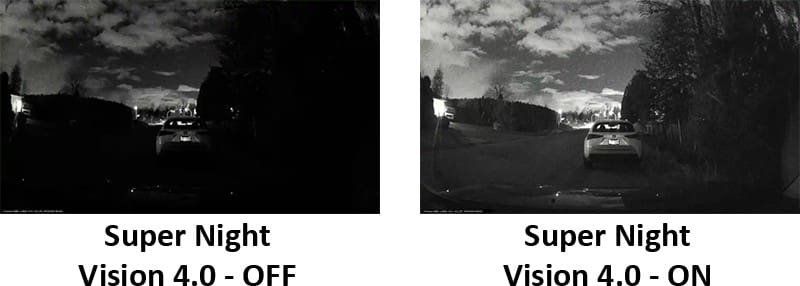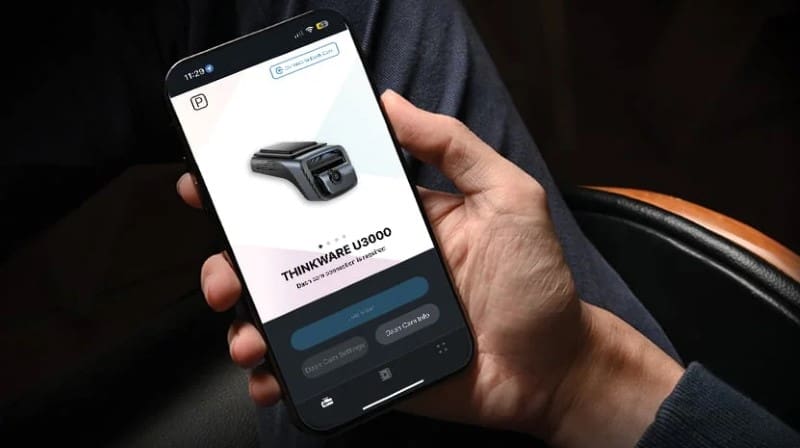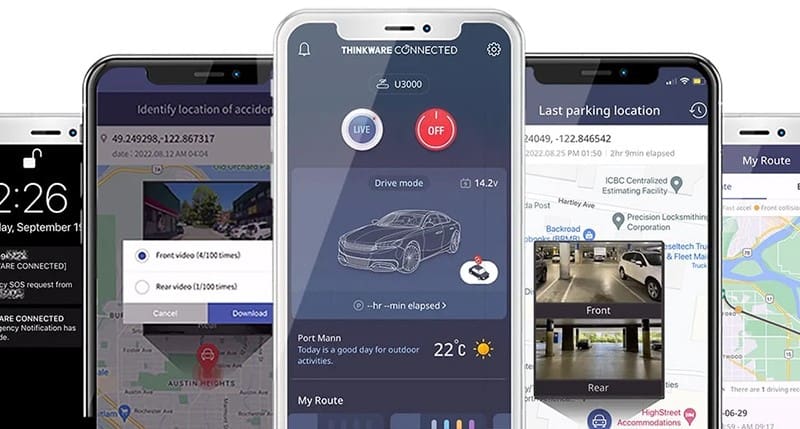By now, you know that Thinkware is effectively a household name in North America when it comes to high-quality dash cam solutions. A while back, we took a look at their flagship U3000 model. In this spotlight, we are going to examine the two-channel 2K and Full HD Q850 model. Let’s check it out!
Thinkware Q850 Features
The Q850 2CH is a dash cam system with a 2K resolution (2560 by 1440 pixels) forward-facing camera and a Full HD (1920 by 1080 pixels) secondary camera. The front camera features a Sony Starvis image sensor that includes Wide Dynamic Range (WDR) contrast compression. This feature not only boosts objects in shadows when light levels are low but also prevents image blowouts when the sun faces the camera. The result is a clearer video with more detail.
Additionally, the Q850 offers Thinkware’s Super Night Vision 2.0 image processing. Just as with high-sensitivity film, image sensors are prone to adding noise in low-light levels. The Q850’s advanced image processing boosts overall brightness with minimal quality loss.
The front camera features a viewing angle of 125 degrees to help capture everything that happens in front of the vehicle. The secondary CMOS camera has a vast 160-degree viewing angle. It can be installed on the rear window or mounted to record activity inside the car, truck, or SUV. Interior monitoring is ideal for rideshare operators and taxi and limousine companies.

Dash Cam Physical Design and Features
The Q850’s chassis is designed to install flat against your windshield. The camera sticks out the side and can be rotated to fine-tune the viewing angle. An array of four buttons enables voice recording, turns on the Wi-Fi feature, formats the memory card, and turns the camera off. The camera wakes up by default and starts recording when the ignition turns on.

A slot on top of the body accepts a UHS-1 micro-SD card. The system supports up to 256 GB capacities, allowing 1,272 minutes of storage for the primary camera alone, or 808 minutes with both the front and rear cameras. The system includes a 64 GB card, offering 318 or 202 minutes of recording.
Dimensions are 107 x 30 x 61 mm or 4.2 x 1.18 x 2.4 inches.
A built-in GPS receiver stores vehicle velocity and location information along with the video feeds. An accelerometer can also be configured to store event videos if there’s a sudden jolt or impact. The parking mode feature can also use the accelerometer to monitor your vehicle in the driveway at home or the parking lot at work.
Parking Modes
You have several options when it comes to dash cam parking mode operation. First, let’s explain how parking modes work. When you turn off the ignition, the camera can be programmed to continue monitoring your vehicle. Parking Surveillance Mode offers time-lapse, motion detection, or impact triggering. The Smart Parking Mode feature monitors the temperature inside the car. If it gets too hot, the camera will default to impact mode. Once cooled down, it can go back to motion or time-lapse recording.Your installation will require Thinkware’s OBD-II Cable to enable parking mode. The retailer you are working with can provide this.

Artificial Intelligence ADAS Features
The Q850 offers several integrated ADAS features to help make your commute or trip safer. Front Vehicle Departure Warning (FVDW) lets you know when a car or truck in front of you has driven away. The Forward Collision Warning System (FCWS) alerts you when your vehicle is approaching another too quickly or you are following too closely. This feature disables itself automatically below 40 km/h (25 mph), so it’s not a nuisance.
The integrated Lane Departure Warning System will sound an alert if you appear to be crossing a white or yellow line on the side of the road. This function operates above 50 km/h.
Safety camera alerts are provided for speed and red-light cameras in many areas to help ensure you arrive at your destination safely and efficiently.
Smartphone Wi-Fi Connectivity
Once the Q850 has recorded a video, the built-in Wi-Fi hotspot makes it easy to download that video to your smartphone. Simply connect your phone wirelessly to the Q850 and launch the Thinkware Dash Cam Link app. You can even fine-tune the camera settings to suit how and where you use your vehicle.
The Thinkware Connected app takes communication a step further. If your camera is connected to a mobile hotspot, you can access it and the stored videos online. The live view mode lets you see what the camera sees. You can view stored videos on your smartphone from driving or parking events. Better yet, you can configure impact notifications while driving or when parked, so you’ll always know if something is wrong.
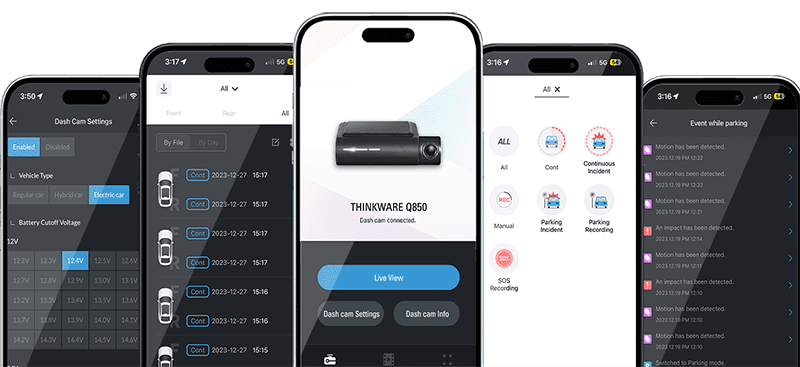
Camera Multiplexer Compatible
The Q850, along with the Q200, F200 Pro, F790, X700, X800, XD250, and XD100, is compatible with Thinkware’s four-camera multiplexer accessory. Imagine having four additional cameras connected to the Q850, all of them recording to the secondary camera input channel. You can monitor the area behind the vehicle, in the interior, and on either side of the car or truck all at once. Multiple cameras are a great way to ensure the driver is safe if you have a limousine.

Premium Protection from Fraud and False Accusations
If you are concerned about a staged accident, fraud, or being found at fault for an accident, investing in a dashcam like the Thinkware Q850 2CH is wise. Visit Thinkware’s website for more information about its products or to find a retailer near you. You can learn more about the U3000 and other impressive products they offer by following them on Facebook, Instagram, TikTok, and YouTube.
This article is written and produced by the team at www.BestCarAudio.com. Reproduction or use of any kind is prohibited without the express written permission of 1sixty8 media.