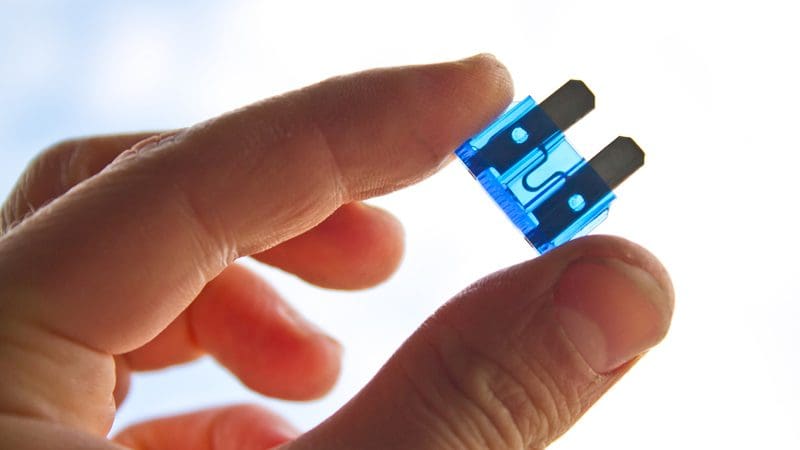 Let’s face it: Accidents happen. Minimizing the collateral damage from an accident is important. When you have a mobile electronics system that includes installing an amplifier in your vehicle, a discussion about fuses or circuit protection should take place before the installation begins. Choosing the right device to ensure your system works as intended and is safe in the event something goes wrong is very important. Let’s talk about fuses.
Let’s face it: Accidents happen. Minimizing the collateral damage from an accident is important. When you have a mobile electronics system that includes installing an amplifier in your vehicle, a discussion about fuses or circuit protection should take place before the installation begins. Choosing the right device to ensure your system works as intended and is safe in the event something goes wrong is very important. Let’s talk about fuses.
What is a Fuse?
A fuse is a device that will disconnect a circuit when too much current passes through it. Fuses typically incorporate a small piece of metal with a specific amount of resistance. As current passes through the fuse, the piece of metal heats up. Up to a certain temperature, the circuit remains functional. If the current level increases, the fuse heats up more and will eventually fail, which protects the power source and load.
My Wire Needs a Fuse?
 Two common locations in our audio systems need protection. Any power connection to the battery needs a fuse. Any electronic device connected to the vehicle electrical system should also have a fuse.
Two common locations in our audio systems need protection. Any power connection to the battery needs a fuse. Any electronic device connected to the vehicle electrical system should also have a fuse.
The fuse at the battery is there to protect the vehicle in the event of a short circuit. If it is installed incorrectly, the power wire may rub against a sharp object and wear through the jacket. Once the conductor touches the chassis, a short circuit will occur. Left unprotected, the only limiting factors in how much current passes is the internal resistance of the battery, the resistance of the power wire and the resistance of the connection to the chassis. In most cases, hundreds of amps of current will flow – if we don’t have a fuse on the battery.
Imagine a car with a big stereo system. There may be an upgraded AGM battery under the hood and a few huge amplifiers in the trunk. What if the unthinkable happens – the car is involved in an accident, and the chassis shorts to the power wire? Without a fuse on the power wire connection to the battery, both the wire and the battery will heat up very quickly and could easily start a fire.
Fuses in Our Devices
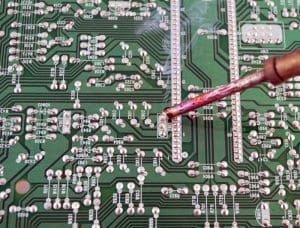 Recently, we experienced an instance where a radio was blowing the 15 amp fuse in its power harness as soon as it was plugged in. Even with all the speakers disconnected, it kept blowing fuses. It turned out there was an improperly soldered terminal on the internal amplifier in the radio. This poorly soldered connection was shorting the power connection to the chassis of the radio and, subsequently, to the ground. The 15 amp fuse in the harness prevented the copper traces on the circuit board from being destroyed. Our technician was able to clean up the solder connection, and we put the radio back into service.
Recently, we experienced an instance where a radio was blowing the 15 amp fuse in its power harness as soon as it was plugged in. Even with all the speakers disconnected, it kept blowing fuses. It turned out there was an improperly soldered terminal on the internal amplifier in the radio. This poorly soldered connection was shorting the power connection to the chassis of the radio and, subsequently, to the ground. The 15 amp fuse in the harness prevented the copper traces on the circuit board from being destroyed. Our technician was able to clean up the solder connection, and we put the radio back into service.
Types of Fuses in Car Audio
More and more new fuses are introduced to automobiles each year as manufacturers strive to reduce weight and packaging sizes. On the aftermarket side, we use three common fuse styles.
AGC and AGU Fuses
 AGC and AGU fuses are constructed from four components: a fusible link, a pair of end caps and a glass tube. The manufacturer solders the fusible link to one end cap, then slides the glass tube over the link before soldering on the other end cap. Many radio harnesses and lower-power devices use AGC fuses. For years, the larger-diameter AGU fuses were very popular in amplifier installation kits.
AGC and AGU fuses are constructed from four components: a fusible link, a pair of end caps and a glass tube. The manufacturer solders the fusible link to one end cap, then slides the glass tube over the link before soldering on the other end cap. Many radio harnesses and lower-power devices use AGC fuses. For years, the larger-diameter AGU fuses were very popular in amplifier installation kits.
The problem with these fuses is that the quality and reliability of the internal solder connections can affect their performance. We have seen brand-new fuses out of package not work because the solder connection on one cap was incomplete.
Another consideration for AGC and AGU glass fuses is how we connect them to our power wire. In most cases, a terminal is pressed against the end cap using a sprung metal connection. As this connection heats up, it can loosen. For low-current applications, AGC fuses are acceptable. For moderate- to high-current applications, there are better alternatives.
ATC, ATM and Maxi Fuses
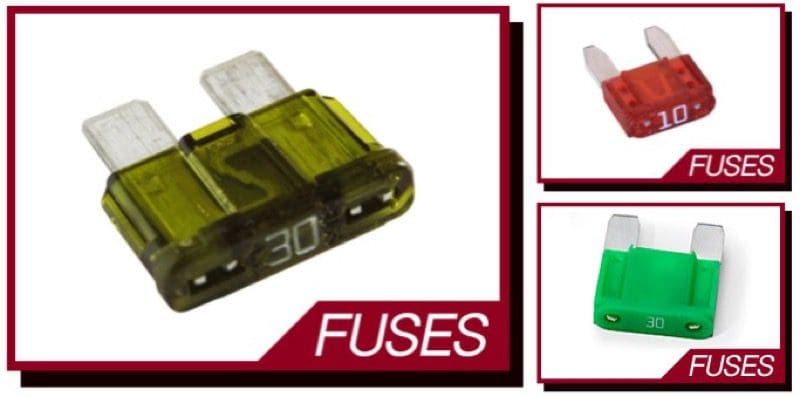 This style of fuse is composed of two components: a plastic housing and a stamped metal piece that includes the electrical connection tabs and current-limiting link. These fuses are compact and easy to install. They eliminate the connection that plagues the glass fuses, but they still suffer from problems when it comes to connecting them to the power wire. In almost all applications, sprung metal tabs are responsible for pressing the tabs of the fuse against the wire terminals. These can fail over time.
This style of fuse is composed of two components: a plastic housing and a stamped metal piece that includes the electrical connection tabs and current-limiting link. These fuses are compact and easy to install. They eliminate the connection that plagues the glass fuses, but they still suffer from problems when it comes to connecting them to the power wire. In almost all applications, sprung metal tabs are responsible for pressing the tabs of the fuse against the wire terminals. These can fail over time.
A common point of failure is the loop-type under-hood fuse holder that are included with aftermarket lighting kits. These molded holders include two female terminals connected to the input and output wire. After time and many heat cycles, these terminals can loosen, and the resulting resistance will cause the holder to fail. It should be noted that the current required to heat up the connection to the failing point is often less than what is required to blow a fuse.
ANL and Mini-ANL Fuses
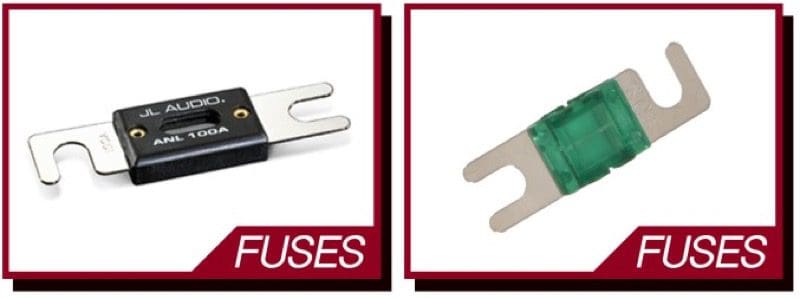 In the mobile electronics industry, ANL and Mini-ANL fuses are the preferred option when it comes to protecting devices from over-current conditions. These fuses are constructed in the same way as an ATC, ATM or maxi fuse, with a single metal plate that is stamped to provide the connection terminals and the fusible link. A plastic housing snaps over or rivets to the device to enclose the link.
In the mobile electronics industry, ANL and Mini-ANL fuses are the preferred option when it comes to protecting devices from over-current conditions. These fuses are constructed in the same way as an ATC, ATM or maxi fuse, with a single metal plate that is stamped to provide the connection terminals and the fusible link. A plastic housing snaps over or rivets to the device to enclose the link.
Where these fuses differ from the other two styles is in how they are connected to the wiring. A set of large blocks connects to the wire. Most of these blocks use set screws. The fuse is then attached to these blocks with a large-diameter bolt. Your installer can (and should) tighten the bolt to ensure that the electrical connection is solid and secure.
Protect Your Vehicle and Equipment
Whenever you have your installer adds an electrical device to your vehicle, it must be fused. Even a small-diameter wire for an auxiliary USB charge port, a radar detector or LED lighting can cause an impressive amount of damage when overheated. It will not only melt through its jacket, but will melt the wiring around it. Proper circuit protection is cheap insurance against having to call the insurance company. Your local mobile electronics specialist retailer would be more than happy to discuss how and where they fuse the equipment they install.
This article is written and produced by the team at www.BestCarAudio.com. Reproduction or use of any kind is prohibited without the express written permission of 1sixty8 media.
















